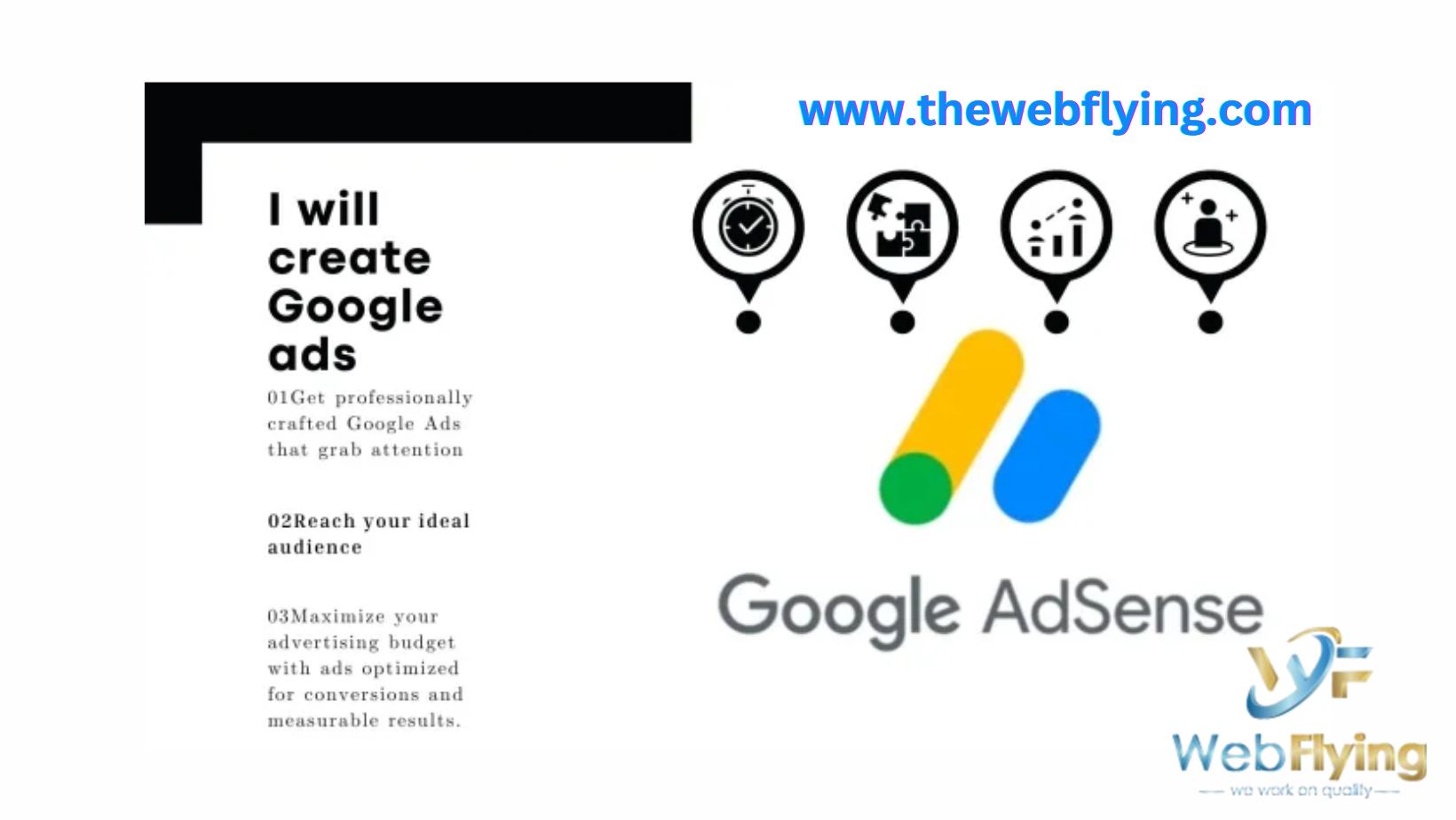Online Advertising
Discover the incredible potential of Google Ads and witness the exponential growth of your online business. With Google Ads, you can tap into targeted audiences, boost brand visibility, and maximize conversions. Unlock the power of online business growth with Google Ads and take your digital presence to new heights.
Account Setup: Start by creating a Google Ads account and setting up your billing information.

Campaign Creation: Define your advertising goals and select the campaign type that aligns with your objectives, such as Search, Display, or Video campaigns.
Targeting: Determine your target audience based on demographics, location, interests, and keywords to ensure your ads reach the right people.
Ad Creation: Craft compelling ad copy and choose eye-catching visuals or videos to capture the attention of your target audience.
Monitoring and Optimization: Regularly monitor your campaign performance, review key metrics, and make data-driven optimizations to maximize your return on investment.
Please note that this is just a brief overview, and it’s advisable to delve deeper into each topic for a comprehensive understanding of Google Ads.
Introduction to Google Ads

Google Ads is an online advertising platform where advertisers can create and manage their digital marketing campaigns. It allows businesses to display their ads on various Google platforms, including search results, websites, YouTube, and mobile apps. Advertisers can target specific keywords, demographics, and geographic locations to reach their desired audience. With Google Ads, businesses can effectively promote their products or services and drive targeted traffic to their websites.
Google Ads is a powerful online advertising platform developed by Google, designed to help businesses of all sizes reach their target audience and achieve their marketing goals. With Google Ads, advertisers can create and manage advertisements that appear on Google’s search engine results pages (SERPs), as well as on other Google properties and partner websites.
What is Google Ads?
Google Ads, formerly known as Google AdWords, is a pay-per-click (PPC) advertising platform where advertisers bid on specific keywords to display their ads to users searching for relevant information. These ads are displayed alongside or above Google’s organic search results and are marked with an “Ad” label.

Terminology Used in Google Ads
Here are some commonly used terms in Google Ads:
Impressions: The number of times an ad has been shown on the search results page or on a website within the Google Display Network.
Clicks: The number of times users click on an ad and are redirected to the advertiser’s website.
CTR (Click-Through Rate): The percentage of impressions that result in clicks. It is calculated by dividing the number of clicks by the number of impressions and multiplying by 100.
CPC (Cost-Per-Click): The amount an advertiser pays for each click on their ad. The actual cost may vary depending on the bidding strategy and competition for keywords.
Conversion: A valuable action taken by a user on the advertiser’s website, such as making a purchase, filling out a form, or signing up for a newsletter.
Before diving into Google Ads, it’s essential to understand some key terminology:
- Keywords: Words or phrases that advertisers bid on to trigger their ads.
- Ad Rank: The position of an ad on the search results page, determined by factors like bid amount and ad quality.
- Quality Score: A metric that measures the relevance and quality of an ad, affecting its ad rank and cost-per-click (CPC).
- Click-Through Rate (CTR): The percentage of users who click on an ad after seeing it.
- Cost-Per-Click (CPC): The amount an advertiser pays each time someone clicks on their ad.
- Impressions: The number of times an ad is shown to users.
- Campaigns: Organized sets of ad groups, targeting specific marketing objectives.
- Ad Groups: Subdivisions within campaigns that contain related ads and keywords.
The Importance of Google Ads
Google Ads is a vital tool for businesses to effectively target their desired audience and achieve their marketing objectives. This platform allows advertisers to create and manage ads that appear on Google search results pages, as well as on partner websites and Google properties. By bidding on relevant keywords, advertisers can display their ads to users searching for related information. These ads are clearly marked as Ad and can be displayed above or alongside Google’s organic search results. Familiarizing oneself with the terminology used in Google Ads is crucial for successful advertising campaigns.
Google Ads plays a crucial role in digital marketing strategies by helping businesses:
- Reach a Targeted Audience: Advertisers can target users based on demographics, interests, and search intent.
- Increase Brand Visibility: Ads appear prominently in search results, increasing brand exposure.
- Drive Website Traffic: Ads direct users to specific landing pages, increasing website visits and potential conversions.
- Generate Leads and Sales: With effective ad targeting and messaging, Google Ads can drive leads and sales for businesses.
Comprehending the Google Network

Google Ads provides access to two primary networks:
- Search Network: Ads appear on Google’s search results pages when users search for relevant keywords.
- Display Network: Ads are displayed on websites, apps, and YouTube videos within Google’s display network, targeting users based on interests and browsing behavior.
How Paid Search Works
Google Ads is a pay-per-click (PPC) advertising platform where advertisers bid on keywords to display their ads on Google’s search engine results pages (SERPs). These ads are marked with an Ad label and can be shown alongside or above the organic search results. It is important to understand the terminology used in Google Ads to effectively navigate the platform. Google Ads plays a significant role in digital marketing strategies by helping businesses reach their target audience and increase visibility online. It provides access to two primary networks: the Search Network and the Display Network. In paid search, advertisers only pay when their ads are clicked by users.
Paid search advertising on Google Ads operates on a bidding system:
- Keyword Selection: Advertisers choose relevant keywords related to their products or services.
- Bid Management: Advertisers set bids for their chosen keywords, indicating the maximum amount they’re willing to pay for a click.
- Ad Creation: Advertisers create compelling ad copy and relevant landing pages to entice users to click.
- Auction Process: When a user enters a search query, Google Ads evaluates bids, ad quality, and other factors to determine which ads to display and in what order.
- Ad Display: The winning ads are displayed on the search results page, with advertisers only charged when users click on their ads.
The Pillars of Google Ad Success

Google Ads, previously called Google AdWords, is a PPC advertising platform. Advertisers bid on keywords to display their ads alongside or above Google’s search results. These ads are labeled as Ad. Understanding the terminology used in Google Ads is crucial. Google Ads is important for businesses as it plays a significant role in digital marketing strategies. It provides access to two primary networks. Paid search on Google Ads operates through a bidding system. There are pillars of success for Google Ads.
Achieving success with Google Ads requires focusing on several key pillars:
- Keyword Research: Identifying relevant keywords with high search volume and low competition.
- Compelling Ad Copy: Writing engaging and persuasive ad copy that resonates with the target audience.
- Quality Score Optimization: Improving ad relevance, landing page experience, and expected click-through rate to boost ad performance.
- Campaign Structuring: Organizing campaigns and ad groups logically to ensure targeted and relevant messaging.
- Continuous Monitoring and Optimization: Regularly monitoring ad performance, adjusting bids, and optimizing ad campaigns for better results.
In conclusion, Google Ads offers businesses a powerful platform to reach their target audience, increase brand visibility, and drive conversions through strategic advertising campaigns